'Lynnfield' performance figures are go
Intel Core i7-870
Lynnfield is a superb update to Core i7 that decreases the power draw, increases Turbo Boost, simplifies the chipset and keeps the price reasonably low.
Intel Core i5-750
Cheap and overclockable for extra performance, what's not to like about the four-core 750? We can live without HyperThreading at this price.
Review We published an in-depth look at Intel's 45nm 'Lynnfield' processors - aka the quad-core Core i7-870 and Core i5-750 - last week. Unfortunately, the chip giant's non-disclosure agreement (NDA) prevented us from including full performance figures.
Intel officially launched the new chips yesterday morning, so we're now free to present the results of our benchmark tests in full.

The LGA1156 Core i5-750 was tested on an Asus P7P55D Deluxe motherboard, while the Core i7-870 was plugged into both the Asus board and a Gigabyte P55M-UD4. In the charts, the figures derived from the Asus tests are the two top-most Core i7-870 bars - the next two down are the Gigabyte numbers.
We've also included figures for the LGA1366 Core i7-940 'Bloomfield' processor, which was tested on an EVGA X58 SLI motherboard. The Core 2 Extreme QX9650 figures come from tests made on an Asus Maximus II Gene board.
Here is a summary of the various chips' key settings:
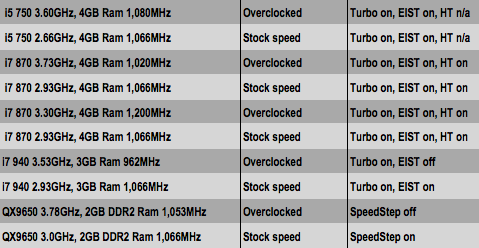
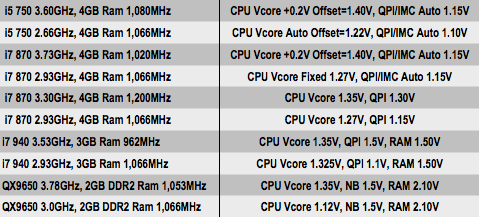
Apart from clock speed, what separates the i7-870 from the i5-750 is the presence of HyperThreading - the former has it, the latter doesn't. Both have 8MB of cache. HT effectively turns the i7-870 into an eight-core processor.
PCMark05
Overall
Overall

Longer bars are better
CPU

Longer bars are better
SiSoft Sandra
Memory Bandwidth
Memory Bandwidth

Memory Bandwidth in Gigabytes per Second (GB/s)
Longer bars are better
Longer bars are better
Memory Latency

Memory Latency in Nanoseconds (ns)
Shorter bars are better
Shorter bars are better
DivX 7 350MB AVI
File Conversion
File Conversion

Time in Seconds (s)
Shorter bars are better
Shorter bars are better
POVRay Image Render

Time in Seconds (s)
Shorter bars are better
Shorter bars are better
CineBench R10 Image Render
Single Core
Single Core

Longer bars are better
All Cores

Longer bars are better
At standard clock speed, the QX9650 sets a decent standard but it was beaten in most of the benchmarks by the i7-940. The i7-870 takes things a step further and trounced the i7-940 in every test, presumably thanks to the enhanced Turbo Boost and despite the reduced memory bandwidth.
More impressively, this extra performance is delivered with a power draw that is 40W less than the i7-940 consumes.
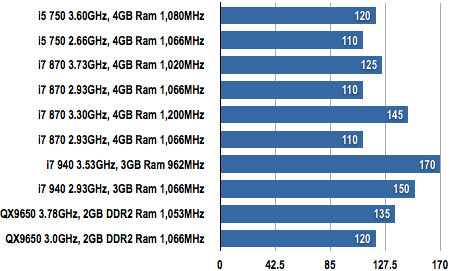
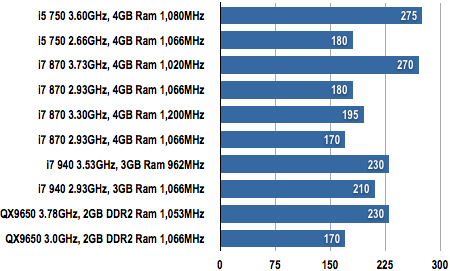
The comparison at standard clock speed was fairly straightforward but matters became more complicated when we started overclocking. The first candidate was QX9650. We disabled SpeedStep, increased the CPU core voltage by 0.2V and cranked up the frontside bus from 333MHz to 420MHz to give a clock speed of 3.78GHz.
Next, we moved on to Core i7-940. Again, we disabled SpeedStep and increased the QPI voltage by a hefty percentage from 1.1V to 1.5V. With that done, we could raise the base clock from 133MHz to 160MHz to give a clock speed of 3.53GHz. That’s fairly unimpressive as we have regularly achieved clock speeds of 3.8GHz and 3.9GHz with the i7 920.
Our 3.53GHz Core i7 had performance that was almost identical to the 3.78GHz QX9650 with the exception of DivX 7 recoding as Core i7 supports SSE 4.2 which gives it an advantage over the Core 2's SSE 4.0.
More impressively, this extra performance is delivered with a power draw that is 40W less than the i7-940 consumes.
Power Draw
Windows
Windows
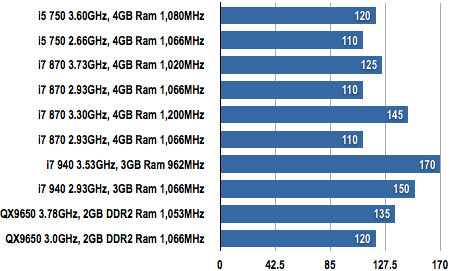
Power Draw in Watts (W)
POVRay
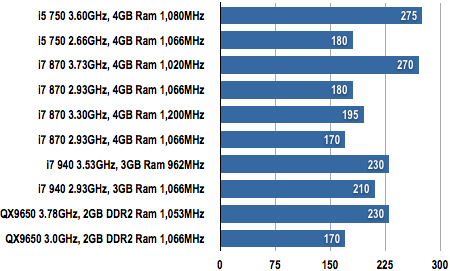
Power Draw in Watts (W)
The comparison at standard clock speed was fairly straightforward but matters became more complicated when we started overclocking. The first candidate was QX9650. We disabled SpeedStep, increased the CPU core voltage by 0.2V and cranked up the frontside bus from 333MHz to 420MHz to give a clock speed of 3.78GHz.
Next, we moved on to Core i7-940. Again, we disabled SpeedStep and increased the QPI voltage by a hefty percentage from 1.1V to 1.5V. With that done, we could raise the base clock from 133MHz to 160MHz to give a clock speed of 3.53GHz. That’s fairly unimpressive as we have regularly achieved clock speeds of 3.8GHz and 3.9GHz with the i7 920.
Our 3.53GHz Core i7 had performance that was almost identical to the 3.78GHz QX9650 with the exception of DivX 7 recoding as Core i7 supports SSE 4.2 which gives it an advantage over the Core 2's SSE 4.0.
We also tested the overclocked Core i7-940 with Turbo Boost disabled and found that the feature doesn’t have much value - its speed increase is marginal. You'll often find that the overclocking fraternity disable SpeedStep and Turbo Boost when they are working with Core i7 to assist stability.

With the Core i7-870, we raised the CPU core voltage slightly along with the DMI voltage. With these settings we were only able to raise the base clock from 133MHz to 150MHz which resulted in a pathetic clock speed of 3.3GHz. We ran the overclocked i7-870 with Turbo Boost on and off, and also with HyperThreading disabled to mimic how a Core i5-770 might perform when Intel gets round to inventing it.
Our results clearly show that both HyperThreading and Turbo Boost play their part in increasing performance, and this is especially clear in the ‘All CPUs’ test in Cinebench. In an older benchmark, such as PCMark05, the benefit is minimal.
The Asus P7P55D motherboard uses the regular dynamic voltage setting plus an amount that we choose in the Bios. We selected +0.2V and found that our i7-870 would run most of our benchmark tests at 3.96GHz with Turbo Boost and HT enabled. We got better results by disabling Turbo Boost which makes sense as 3.96GHz is way beyond the realms of the maximum 3.6GHz Turbo Boost speed that applies with this CPU.
In addition, it was clear that the stock Intel CPU cooler was at the limit of its performance.

Finally, a 2.66GHz Core i5-750 was connected to the Asus on the same +0.2V setting. It would overclock to 3.8GHz. The absence of HyperThreading was apparent in Cinebench, but there's no denying this an impressive turn of speed. It also suggests that Lynnfield has the same 1GHz potential for overclocking as the i7-900.

LGA1156 vs LGA1366: on top...
With the Core i7-870, we raised the CPU core voltage slightly along with the DMI voltage. With these settings we were only able to raise the base clock from 133MHz to 150MHz which resulted in a pathetic clock speed of 3.3GHz. We ran the overclocked i7-870 with Turbo Boost on and off, and also with HyperThreading disabled to mimic how a Core i5-770 might perform when Intel gets round to inventing it.
Our results clearly show that both HyperThreading and Turbo Boost play their part in increasing performance, and this is especially clear in the ‘All CPUs’ test in Cinebench. In an older benchmark, such as PCMark05, the benefit is minimal.
The Asus P7P55D motherboard uses the regular dynamic voltage setting plus an amount that we choose in the Bios. We selected +0.2V and found that our i7-870 would run most of our benchmark tests at 3.96GHz with Turbo Boost and HT enabled. We got better results by disabling Turbo Boost which makes sense as 3.96GHz is way beyond the realms of the maximum 3.6GHz Turbo Boost speed that applies with this CPU.
In addition, it was clear that the stock Intel CPU cooler was at the limit of its performance.

...and underneath
Comments
Post a Comment
Please register before posting your comment here !!