All About Monitor Calibration And Printing Tutorials
Your monitor is only accurate if you have calibrated it using a monitor calibrator. These are relatively inexpensive devices now and are easy to use. Companies such as Gretag-Macbeth and datacolor make inexpensive units that will enable you to make sure that the colors captured by your camera are displayed accurately on your screen. When you adjust the image colors on a calibrated screen you will be confident that it actually needs adjusting. A good print service provider should now be able to provide you with prints that are very similar to the images that appear on your screen.

Fig 14 Calibrate and profile your screen for accurate colors
Technical tip > Some of the colors in print may not appear quite as saturated in print as they do on the monitor but this is normal as it is difficult to reproduce the bright primary colors created by light on your screen.
Do-it-yourself Tip 1 > If you are using an inkjet printer then you are advised to use the manufacturers recommended paper and ink until you have gained more knowledge about how to extract the best performance from your printer. If you do start to use different inks and papers you should really obtain a custom profile made for your inkjet printer, paper and ink combination if you want to retain the consistency of color between screen and print.
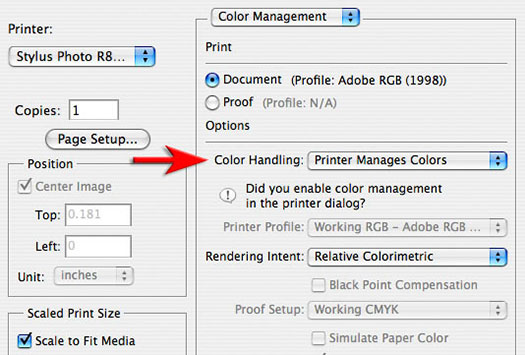
Fig 15 For budget printers without custom profiles choose ‘Printer Manages Colors’
Do-it-yourself Tip 2 > If you are using small budget-priced printer (one that prints on 8 x 10 or A4 sheets of paper or smaller) my recommendation is to let the printer manage the colors. in the ‘Print’ dialog box (in the ‘Color Management’ section choose ‘Printer Manages Colors’). Make sure you select the correct paper or media type in the printer driver dialog box and everything should be OK – not marvellous but OK.
If you are very fussy about the quality of your prints and not happy with the ‘near-enough-is-good-enough’ ethos then I would recommend that you read some information on making custom profiles for your printer and consider stepping up to the more expensive printers that many professional photographers use, e.g. an Epson R2400. Just carry on sending your files to your local print service provider if this all sounds a little too difficult. The Professionals that print their own prints usually do it for the extra quality or for the convenience rather than the time and money they can save.

Fig 14 Calibrate and profile your screen for accurate colors
Technical tip > Some of the colors in print may not appear quite as saturated in print as they do on the monitor but this is normal as it is difficult to reproduce the bright primary colors created by light on your screen.
Do-it-yourself Tip 1 > If you are using an inkjet printer then you are advised to use the manufacturers recommended paper and ink until you have gained more knowledge about how to extract the best performance from your printer. If you do start to use different inks and papers you should really obtain a custom profile made for your inkjet printer, paper and ink combination if you want to retain the consistency of color between screen and print.
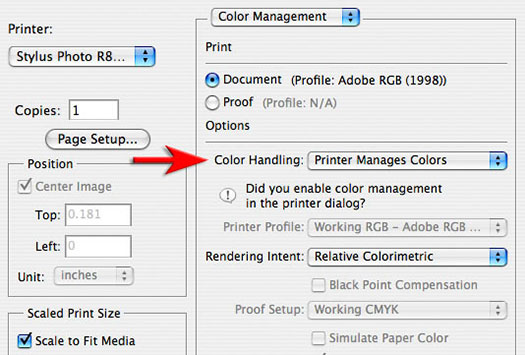
Fig 15 For budget printers without custom profiles choose ‘Printer Manages Colors’
Do-it-yourself Tip 2 > If you are using small budget-priced printer (one that prints on 8 x 10 or A4 sheets of paper or smaller) my recommendation is to let the printer manage the colors. in the ‘Print’ dialog box (in the ‘Color Management’ section choose ‘Printer Manages Colors’). Make sure you select the correct paper or media type in the printer driver dialog box and everything should be OK – not marvellous but OK.
If you are very fussy about the quality of your prints and not happy with the ‘near-enough-is-good-enough’ ethos then I would recommend that you read some information on making custom profiles for your printer and consider stepping up to the more expensive printers that many professional photographers use, e.g. an Epson R2400. Just carry on sending your files to your local print service provider if this all sounds a little too difficult. The Professionals that print their own prints usually do it for the extra quality or for the convenience rather than the time and money they can save.

Comments
Post a Comment
Please register before posting your comment here !!