Working With Photoshop Preferences
Digital Basic Tutorials
The great thing about Photoshop is that it comes ready to use. Don’t get hung up on trying to make decisions about all of those settings until you have been using the software for a couple of months. Nothing is going to get screwed up in the first instance just because you forgot to check the ‘beep when done’ preference.
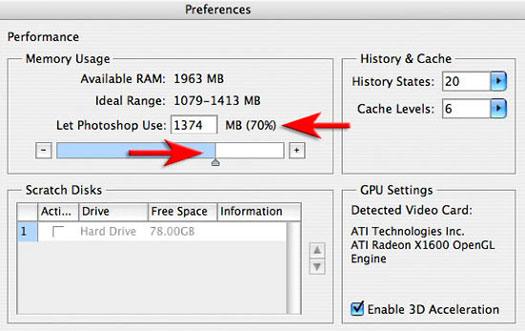
Fig 01 Preferences > Performance
Automobiles run on gas and Photoshop runs on RAM (Check your computer specs to see how much RAM you computer has). 1 GB is good, 2 GB is better, 4 GB is best. If you are not sure go to the Performance tab in the Preferences.
Photoshop will tell you how much RAM is available on your computer and the ideal range that you should let Photoshop use. If you have got a four-digit number, e.g. 1000 MB or more then Photoshop will reward you with good performance (so long as you are not stitching images from a 39-Megapixel Hasselblad DSLR).
The great thing about Photoshop is that it comes ready to use. Don’t get hung up on trying to make decisions about all of those settings until you have been using the software for a couple of months. Nothing is going to get screwed up in the first instance just because you forgot to check the ‘beep when done’ preference.
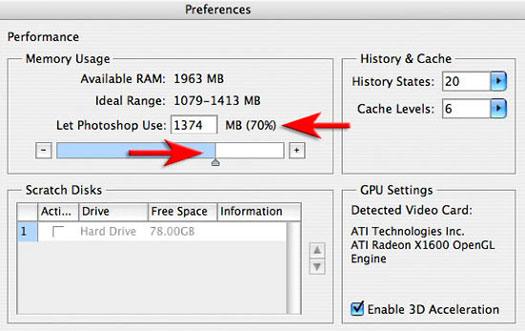
Fig 01 Preferences > Performance
Automobiles run on gas and Photoshop runs on RAM (Check your computer specs to see how much RAM you computer has). 1 GB is good, 2 GB is better, 4 GB is best. If you are not sure go to the Performance tab in the Preferences.
Photoshop will tell you how much RAM is available on your computer and the ideal range that you should let Photoshop use. If you have got a four-digit number, e.g. 1000 MB or more then Photoshop will reward you with good performance (so long as you are not stitching images from a 39-Megapixel Hasselblad DSLR).
Running on reserve > If you have plenty of RAM but Photoshop is dragging its heals, check that you have some room on your ‘Scratch Disk’ (hard drive) – throw away your garbage, back up the stuff you don’t use any more and clear some space for your new software.
Photoshop likes space – give it some to keep it happy. When it can’t find any space left it will spit the dummy and tell you that it cannot complete the command (I can’t remember the precise wording as this is somewhere [the land of no disk space] that you don’t want to go to find out).
Photoshop likes space – give it some to keep it happy. When it can’t find any space left it will spit the dummy and tell you that it cannot complete the command (I can’t remember the precise wording as this is somewhere [the land of no disk space] that you don’t want to go to find out).

Comments
Post a Comment
Please register before posting your comment here !!